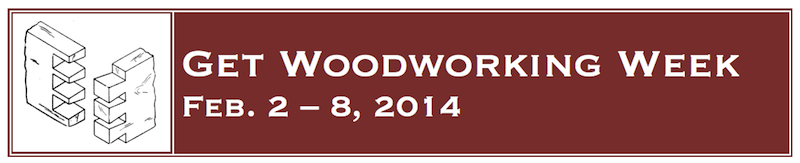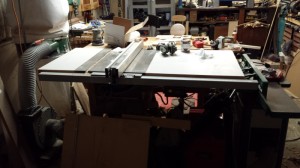I know I have been a bit lax on my posts this month. As many of you have had as well, we have had a pretty severe winter. Since my shop is heated only with a kerosene heater, there is a limit to how cold it can get before its not worth trying to warm the shop. The last few winters we had plenty of warmer days that I could get the shop to a temperature that is comfortable enough to work in. This winter, that has only happened a couple times, but not enough to do my usual winter skill-building project. I still have that planned, just not certain when I will do it, as I have other projects planned now. I will, of course, write about those as I start them.
I know I have been a bit lax on my posts this month. As many of you have had as well, we have had a pretty severe winter. Since my shop is heated only with a kerosene heater, there is a limit to how cold it can get before its not worth trying to warm the shop. The last few winters we had plenty of warmer days that I could get the shop to a temperature that is comfortable enough to work in. This winter, that has only happened a couple times, but not enough to do my usual winter skill-building project. I still have that planned, just not certain when I will do it, as I have other projects planned now. I will, of course, write about those as I start them.
 The good news, all hasn’t been lost this winter. I did get a couple warm days that I was able to go out and turn some pens. This past weekend I did manage to get some shop time, and actually built a quick weekend project. This will likely be discussed in another post at some point in the future. What I can say is, I was suffering sever shop withdraw, and the weekend was a big help getting over that!
The good news, all hasn’t been lost this winter. I did get a couple warm days that I was able to go out and turn some pens. This past weekend I did manage to get some shop time, and actually built a quick weekend project. This will likely be discussed in another post at some point in the future. What I can say is, I was suffering sever shop withdraw, and the weekend was a big help getting over that!
 I did also attend the Woodworking Show when it made its round in Columbus. The deals were decent, though I didn’t buy too much to gloat about. I bought mainly stuff for the router and router table, including replacing my dulled straight bits, a new power switch, and few other odds and ends from the show. Woodwerks of Columbus also had an event in conjunction with the show. That is a great store, and I hope to get back up there sometime soon. The picture of the table was taken at The Woodworking Show, and was made by Andy Chidwick. I watched his presentations, and learned a lot about his techniques. I hope to attempt some of these at some point.
I did also attend the Woodworking Show when it made its round in Columbus. The deals were decent, though I didn’t buy too much to gloat about. I bought mainly stuff for the router and router table, including replacing my dulled straight bits, a new power switch, and few other odds and ends from the show. Woodwerks of Columbus also had an event in conjunction with the show. That is a great store, and I hope to get back up there sometime soon. The picture of the table was taken at The Woodworking Show, and was made by Andy Chidwick. I watched his presentations, and learned a lot about his techniques. I hope to attempt some of these at some point.
The good news is, that as it is starting to get warmer, I will be spending more time in the shop, which means there will be more frequent updates to my blog